Windows: Download the 55kb Zip file
The Fonts
The Phantom-related fonts reside on the following keys: ! 1 2 3 4 5 6 7 8 9 0 A B C D E F G H W. You will need to use a font size of at least 100 point to be able to make them out clearly. They're TrueType so you can resize to your heart's desire -- try 300 point! They may not look that great on your screen, but I assure you that you'll be more than happy with the printed versions. The fonts are mainly different sorts of Good Marks, some skulls and even the spider-web design used for the Sengh pirates in the movie (see below).
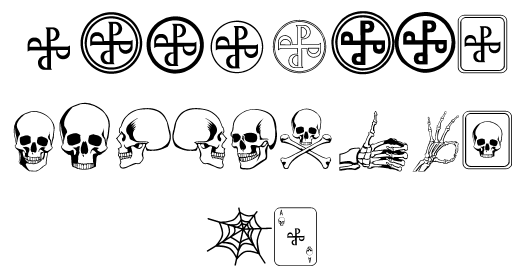
Besides the Phantom stuff, there are designs from the Prisoner (several Pennyfarthing bicycles); various Star Trek logos; a few X-Files designs; a couple of Buckaroo Banzai "BB" logos; an old Batman logo; a Superman "S"; and a bunch of Macintosh symbols.
The fonts were converted from the Mac format using Crossfont (http://www.asy.com), and tuned up a bit using FontLab (http://www.pyrus.com).
Macintosh: Drag the "Ghost Who Walks" file into your System folder - the Mac should then automatically put the file where it needs to live.
Windows: Put the "Ghost.ttf" file into the Windows\Fonts\ directory on your C drive.
The Icons
Once again these mainly consist of various Good Mark and Skull Mark designs, although there are also a few icons of The Phantom, and even a FREW logo. They were converted to Windows format using MacIco (freeware from http://www.xemico.com/macico/macico.zip), and adjusted using a Win Icon editor ArtIcons (http://www.aha-soft.com) to put them into an icon dll file. Several samples are shown below.
![]()
Macintosh: The easiest way to use the icons is simply to click once on the icon you want, select "Get Info" (command-I), click once on the icon picture in the Info window, and copy (command-C). Now the icon is in memory, go to the folder or file that you want to use the icon on, and repeat this process except this time paste (command-V) the icon from memory. Close the Info window and the icon will be updated to your new design. There are other special programs that you can do the same thing with (eg. ResEdit, IconMania, NeoIcon), but you can get by this way.
Windows: To use the icons on your desktop or Start Menu, right-click on a shortcut to get properties, choose the Shortcut tab, Select "Change icon", then "Browse" to find Phantomicons.dll wherever you've put it (for instance, make an Icons subdirectory in your Windows directory). You can then choose any of the icons.
 © 2001 KING FEATURES SYNDICATE, INC. THE HEARST CORPORATION
© 2001 KING FEATURES SYNDICATE, INC. THE HEARST CORPORATION